How To Look Up Information On A Specific Case
Use EFIS (Electronic Filing & Information System) to electronically look up cases filed with the Missouri Public Service Commission.
- For detailed information on how to use the syst
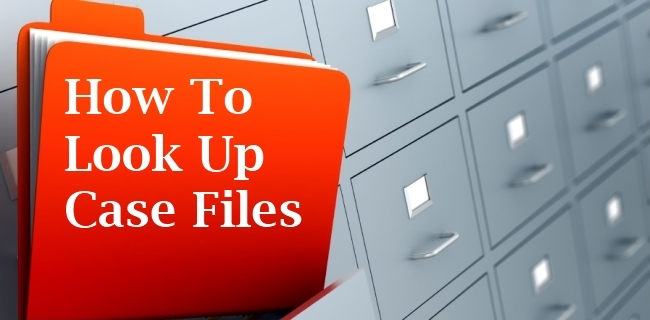 em, click here: HELP
em, click here: HELP
View Information On A Specific Case
- If you know the case number of the Commission case you are interested in, please proceed to the Existing Case e-Filing & Search page and input the Commission case number in the "Case No." field, then press the "enter" key or click the "Search" button. If you have questions about how to access files, please refer to our fact sheet How To View PSC Case Files.
Learn About Rate Cases
- Get information about how the PSC sets utility rates and major cases. Learn more
Submit Comments
- Make your voice heard in Commission cases or on issues in front of the Commission by making a comment (e-Filing Instructions).
Look Up Information By The Filing Date
- If you do not know the exact Commission case number, please proceed to the Existing Case e-Filing & Search page and search for the filing date by using the "Date Filed" field.
View Tariffs
- Information on file with the Commission that describes the rates and charges of a utility along with the rules and regulations of that company (Tariff Search).
Subscribe to PSC’s List Service
- You can sign up for our list service and receive PSC news releases and other information in your E-mail inbox. This list service is free. Click here to learn more.